If you want to check what kind of role the windows server plays in the domain, enter in cmd:
c:\> wmic computersystem get domainrole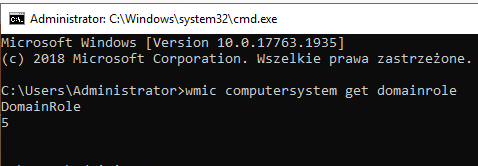
The individual numbers indicate the role:
1 (0x1) Member Workstation
2 (0x2) Standalone Server
3 (0x3) Member Server
4 (0x4) Backup Domain Controller
5 (0x5) Primary Domain Controller
If you would like more information, try using the command:
c:\> gpresult /r